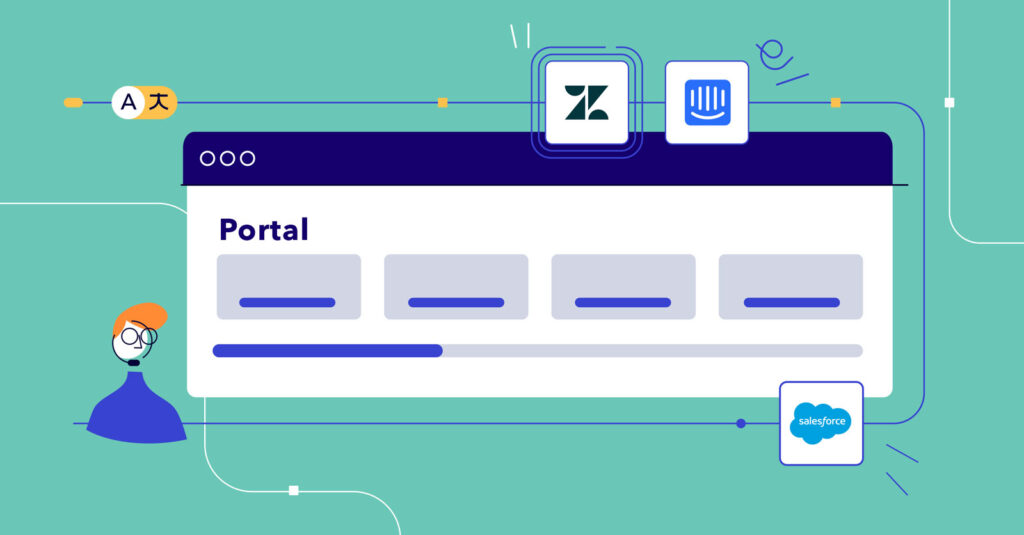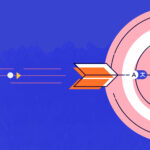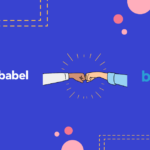A quick roundup of all the exciting updates to the Unbabel product!
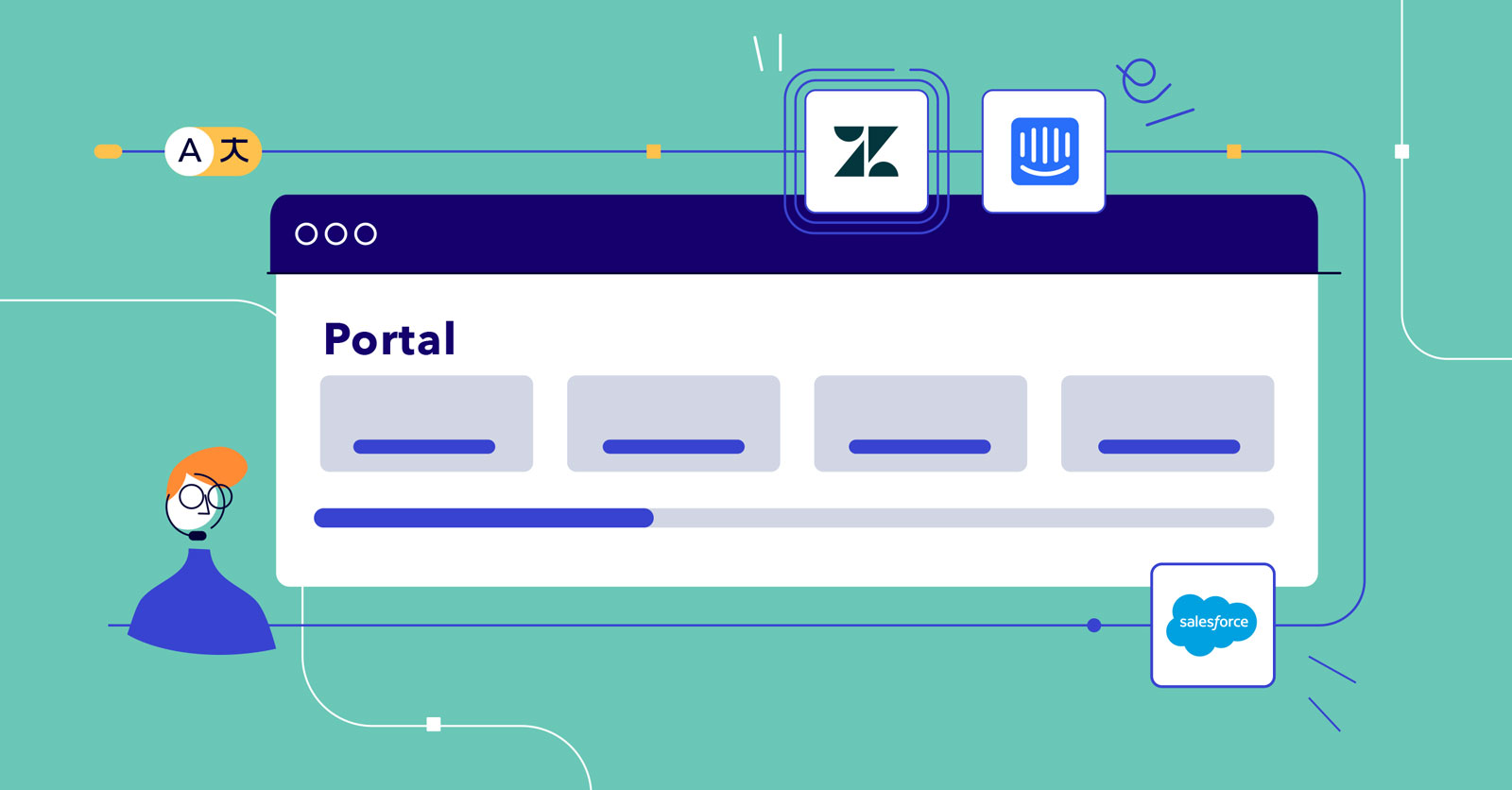
We’re back with more cool product updates! This time, our focus is on empowering you with all the crucial information you need to optimize your multilingual customer support. Plus, we want to be where you want to be: Unbabel is now fully embedded on Zendesk Agent Workspace! And there’s more: That’s right, new language pairs! Ready to dive in?
The Unbabel Portal
Stay on top of Unbabel’s performance — and your own!
There are three brand new features in the Unbabel Portal that allow you to
understand and break down agent and team performance
dive deep into specific customer conversations
get visibility into FAQ article translations for tracking and billing
Don’t have access to the Unbabel Portal? Reach out to your Customer Success Manager to get onboarded.
Agents Reporting
How’s your team doing? Performance, now on display.
This new section lets you view performance by team or by agent, showing which languages are active, how many messages agents are sending, the overall turnaround time to reply, and usage volume per language. It’s a great way to understand and benchmark how the team is doing, with the option to get granular down to the agent level. You can segment by chat or email.
Here are some of the metrics you can look into:
Average messages sent per agent
Average words per message
Turnaround time per agent
Message volume per agent
There’s more to come, and we’d love to hear feedback. Connect with your Customer Success Manager to learn more. Read more about this feature here.
Translations Auditing
How are we doing? Find any translated conversation.
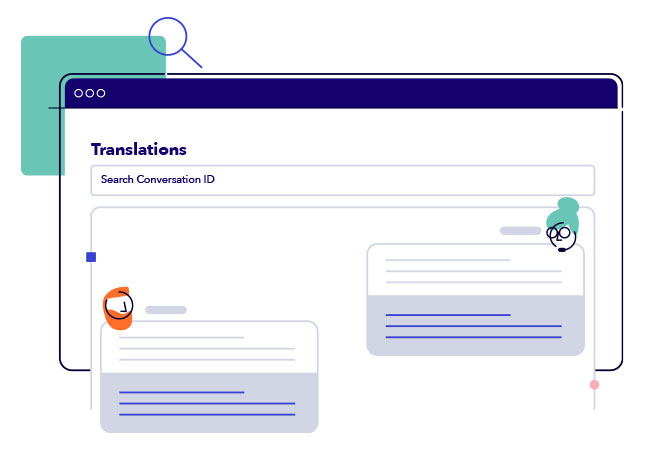
This new functionality allows you to track down specific conversations Unbabel translated between your team and customers. Using the conversation ID you can view the full thread in both original and translated versions, while getting extra context on turnaround time and which agents were in the loop.
You can perform quality and performance checks whenever you need to.
Perform your first audit now!
On-demand
Request translations on the fly.
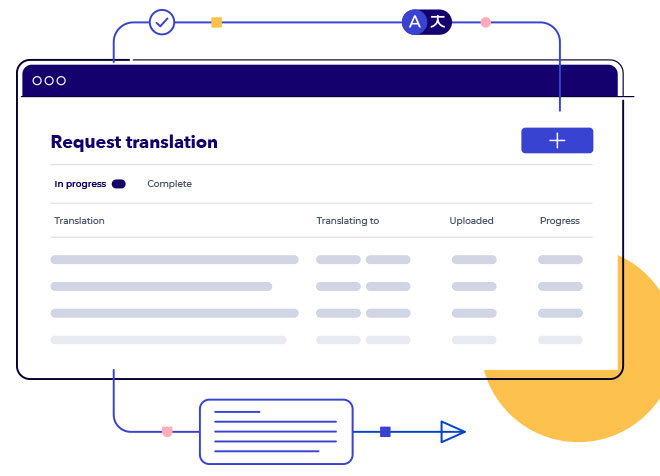
This is an improvement of the functionality formerly known as the Web Order, where Unbabel customers can make one-off translations whenever the need arises. Simply add the text to translate and select the required languages for translation. All the languages already in use will be available.
This will be helpful for any ad-hoc requests that might come through from different parts of the business.
If you’re currently using the Web Order, your Customer Success Manager will work with you to get you onboarded to On-demand.
FAQ Usage Reporting
FAQ metrics at your fingertips.
Unbabel customers with multilingual FAQs can now access usage statistics in the same way as chat and email channels. This will open up clarity into usage and billing, as well as which languages FAQ articles are active in.
You’ll be able to view:
Overall usage and number of languages
Billable usage of number of FAQ articles or words against your subscription
Turnaround time to fulfilling a translated FAQ article
Customizable breakdown of usage over time period
Integrations
Complete compatibility: the ultimate #relationshipgoal.
Our list of integrations keeps growing to meet your needs. And we don’t stop there: We’re constantly at work, adding new features to keep you productive. Find out what we’ve got in store for you this time!
Unbabel for Zendesk Support
Redesigned for happier agents.
Our swanky new Unbabel for Zendesk interface now matches our Unbabel brand! But don’t worry, we also built some awesome functional updates, including
New colored-coded messages for different error states, progress messages, and alerts
Integration settings now accessible in the Portal
FAQ access directly from the Unbabel widget
Agent language and account settings access directly from the Unbabel widget
Blacklisted tags (on the Integrations tab in the Portal, available to Agent Admins)
Unbabel for Zendesk Agent Workspace
Put that smile on your customer’s face — in less time.
The Zendesk Agent Workspace brings all your support channels into one interface. And now, with the Unbabel integration, you can also translate all your messages (Chat, Email, and Guide) within the same interface.
This integration reduces the steps necessary to compose a reply. With the Unbabel icon, the agent can respond without clicking on the dropdown to select an internal note. This reduces misusage and typing errors by agents and also contributes to saving average handle time (AHT).
Read more about the two Zendesk integration updates here.
Unbabel for Freshdesk
Music to your ears: A complete integrated experience in the Portal.
You can now manage all your Freshdesk integration settings in one place! Freshdesk customers who are agent admins can access and edit their settings directly in the Unbabel Portal. These include
Edit translation model settings
Edit blacklisted tag
Edit pre-translation tag
Edit inbound default author
As of June 4, agent admins can log into their Portal and access it on the left-side navigation tab.
Reach out to your Customer Success Manager for more information.
New language pairs for Chat
Here are three new ways to delight your customers!
New language pairs for Chat are available in beta mode to existing customers with full annual subscriptions.
Romanian
Norwegian
Korean
Languages in beta are newly developed languages, and they are currently being evaluated for translation quality. If you’re an existing customer, you can now choose to take these for a test run and have chat messages translated to and from these languages.
Interested? Check out our list of supported languages and reach out to your Customer Success Manager.