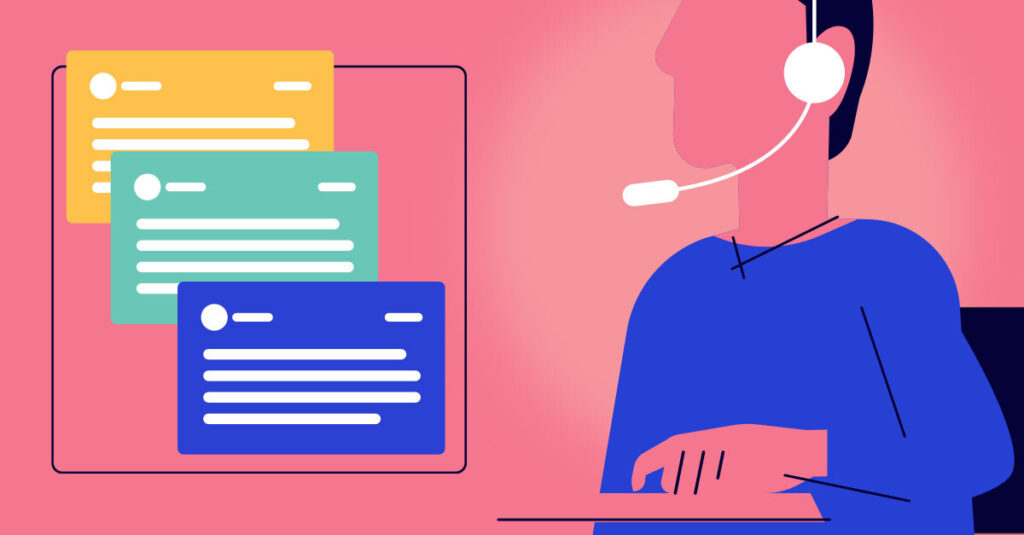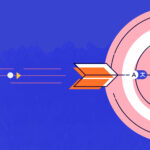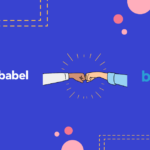Searching for a way to integrate professional translation services into your existing customer service workflows? In an ideal world, adding high-quality language translation capabilities to your CRM of choice should be a seamless process that anyone on your customer service team can complete, regardless of technical proficiency.
The best real-time customer support translation software makes this dream a reality with plug-and-play integrations for top CRMs (Zendesk, Salesforce, Helpshift, Kustomer, and more), plus other essential features like brand-adaptive machine translation and advanced analytics.
Here’s how you can integrate Unbabel’s powerful Language Operations platform into one of the most popular CRMs (Zendesk). [Note: The steps will vary for other CRMs, this is one example.]
Steps for integrating Unbabel into Zendesk
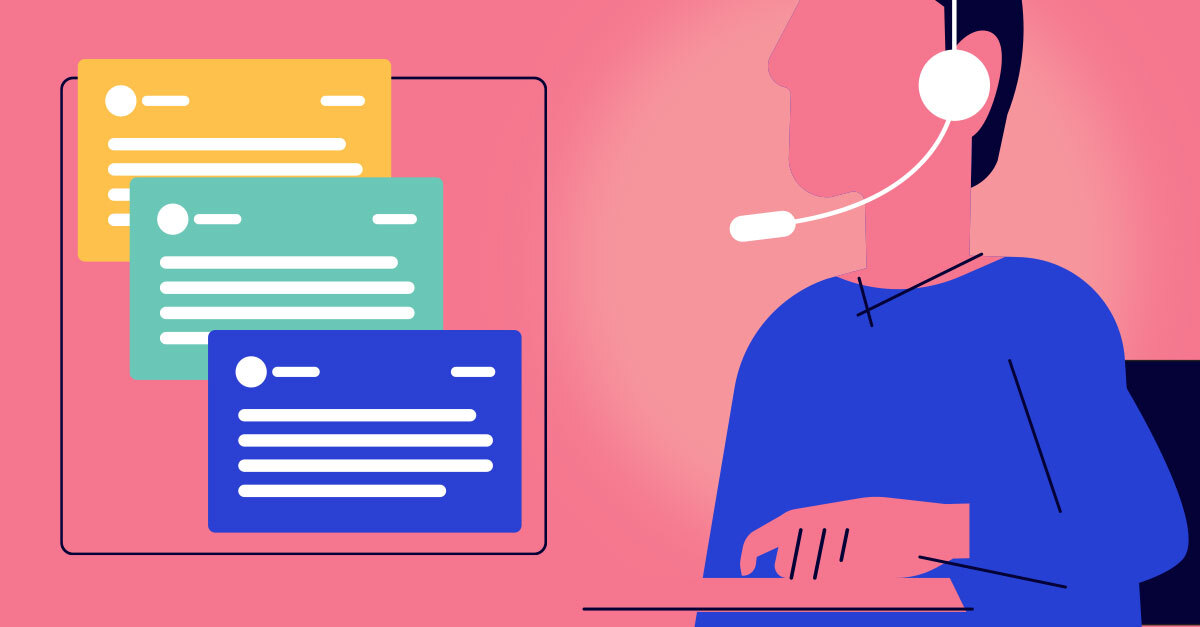
Go to the Zendesk Marketplace and search for Unbabel.
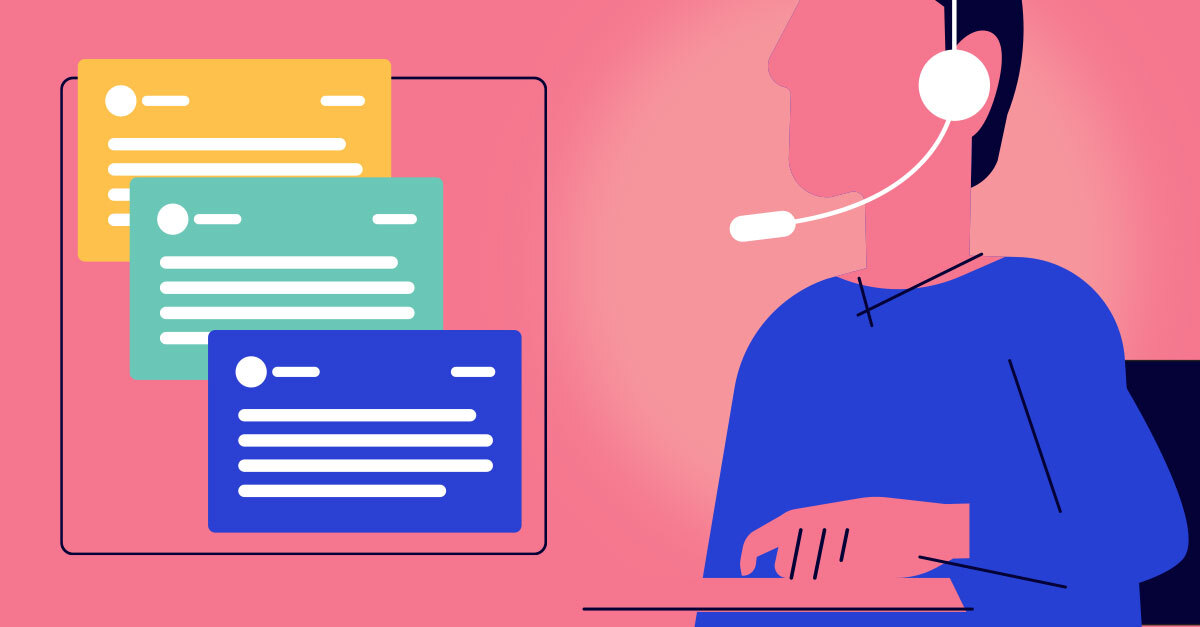
Click either ‘Unbabel for Zendesk Support’ or ‘Unbabel for Zendesk Chat’ depending on your needs. We will be using Unbabel for Zendesk Support in this example.
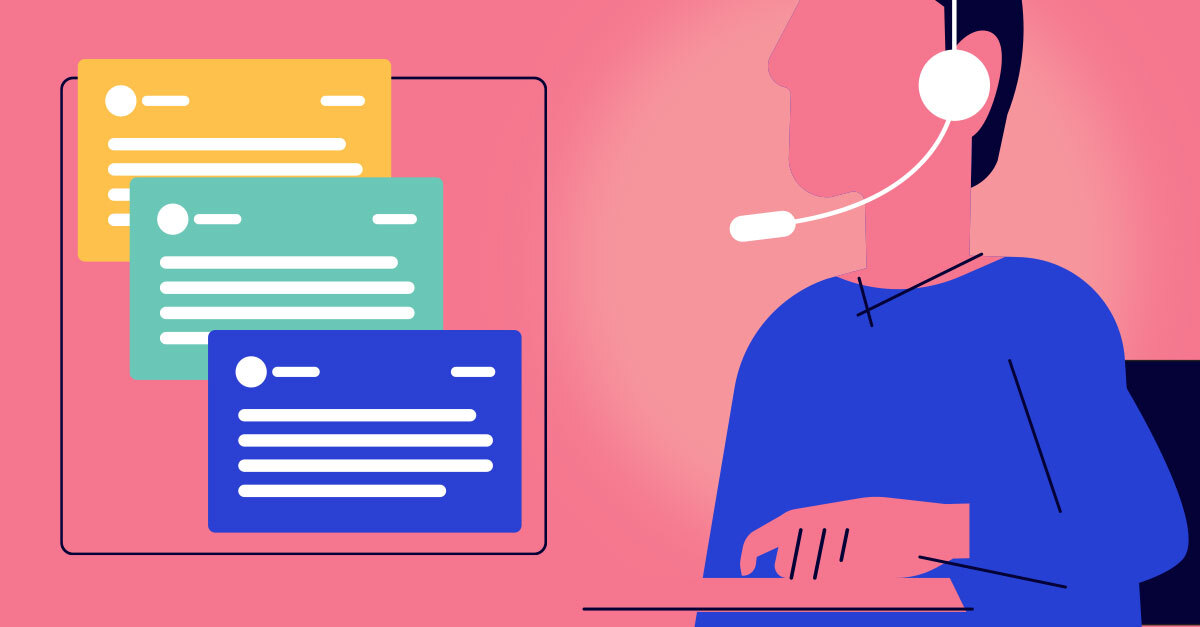
Click ‘Install’
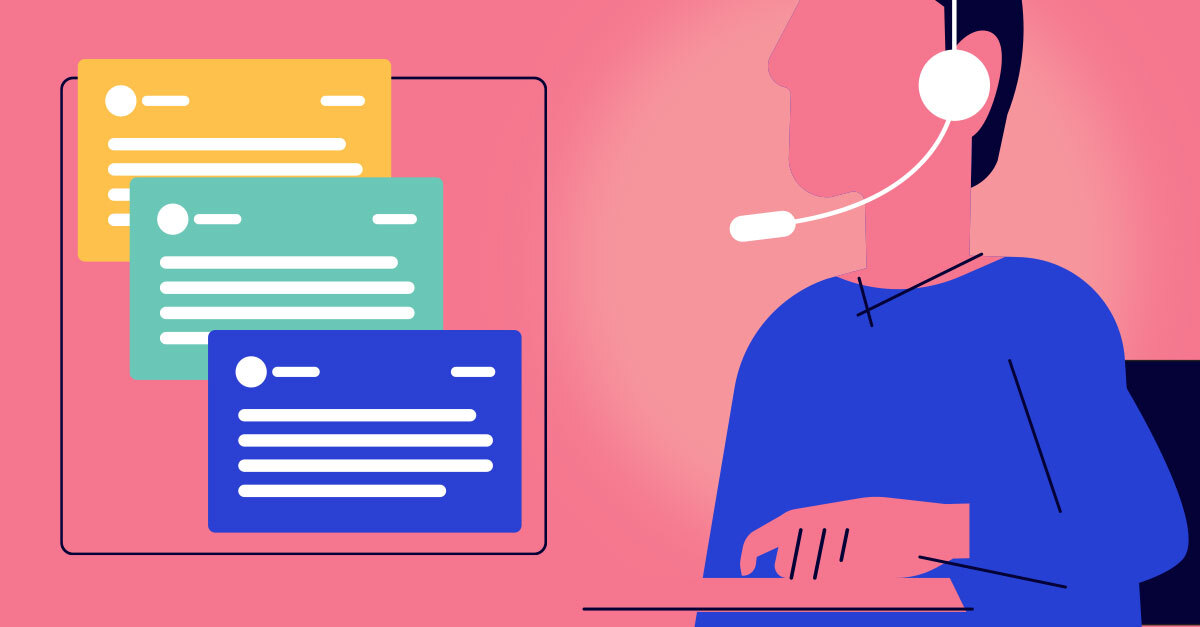
Select your Zendesk account and click Install again.
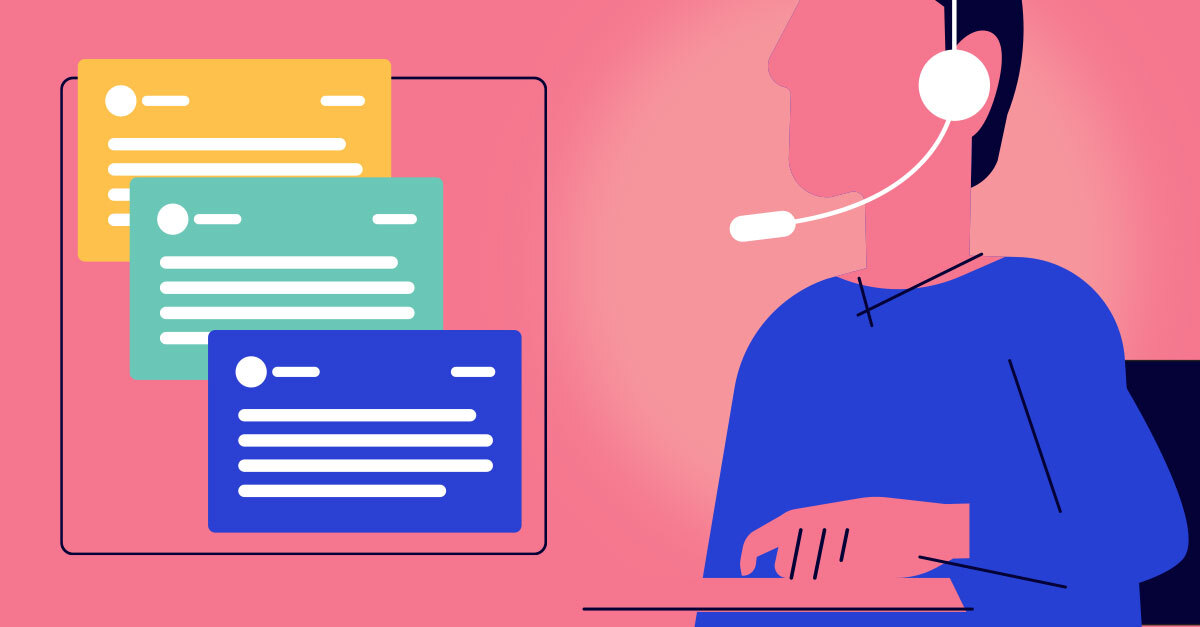
Enter any desired role and/or group restrictions and click Install for a final time.
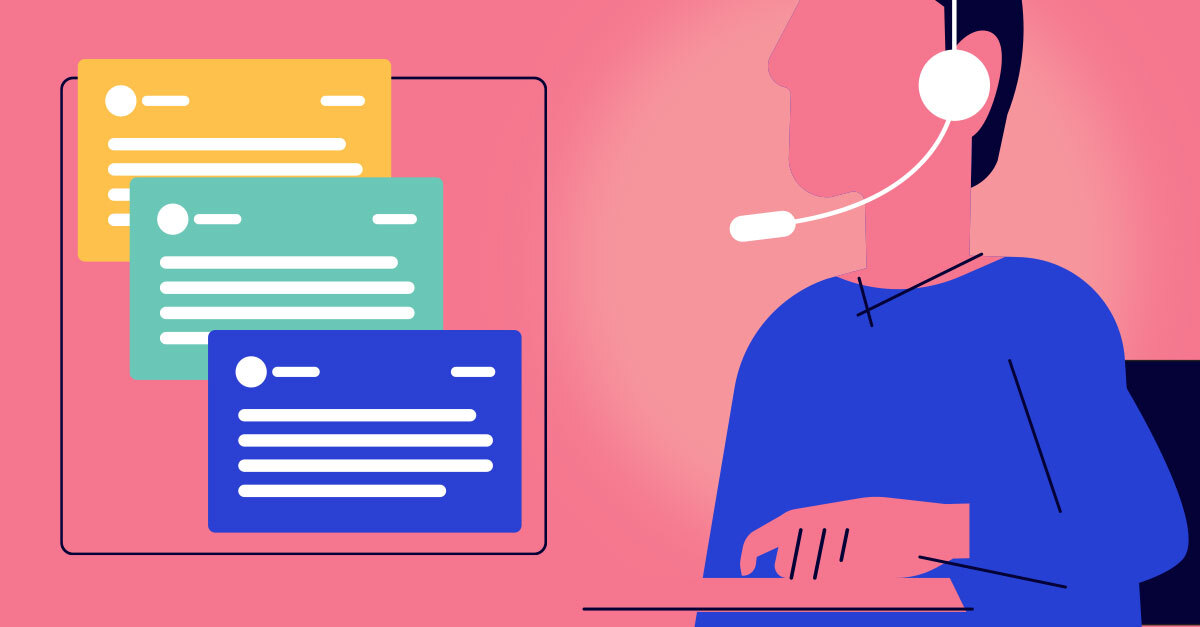
Open an existing ticket, find the Unbabel applet on the right, and click ‘Get Started.’
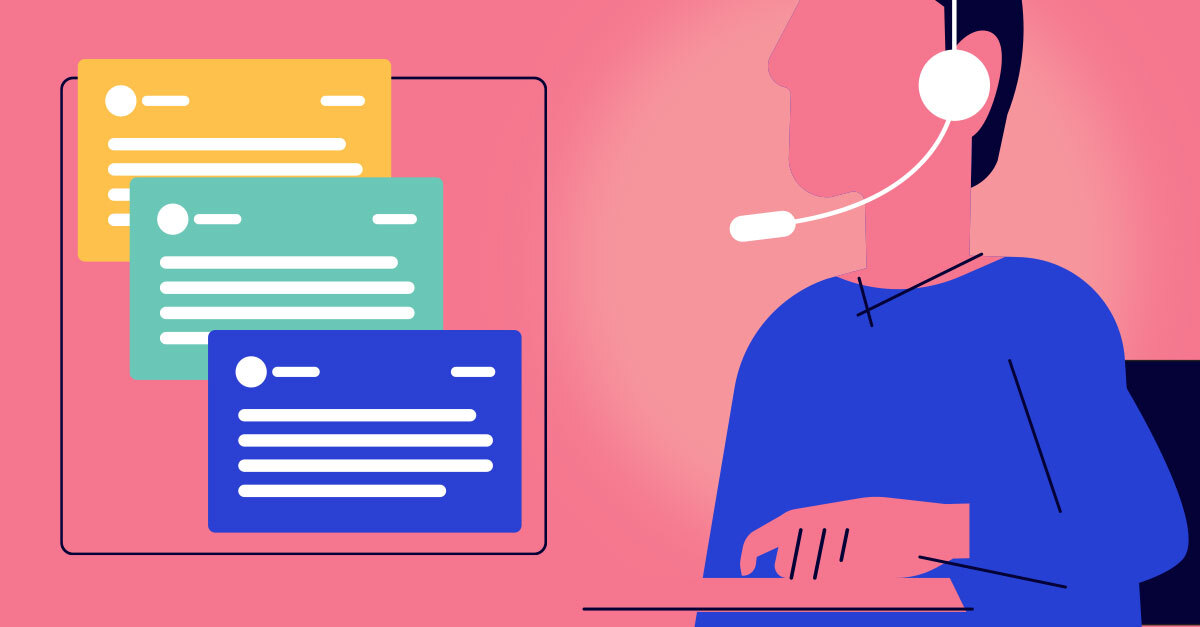
Login with your Unbabel Portal credentials (you will need to have an account created to complete this step).
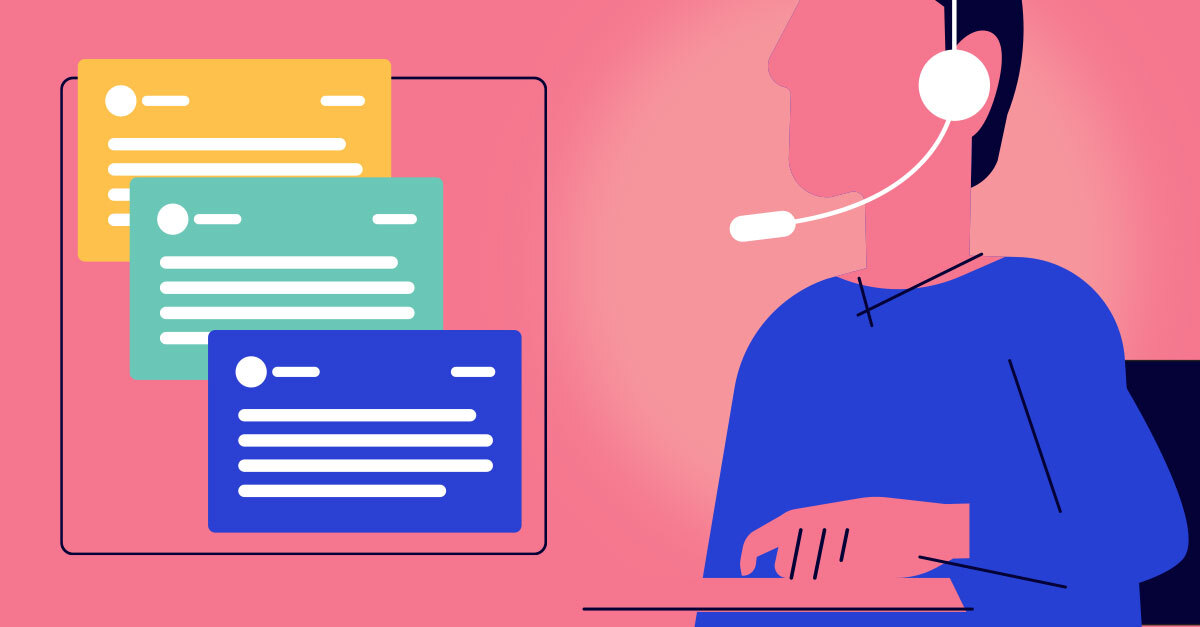
After logging in, the two-step process to authorize Zendesk will begin. Click ‘Authorize’ to proceed to step #2.
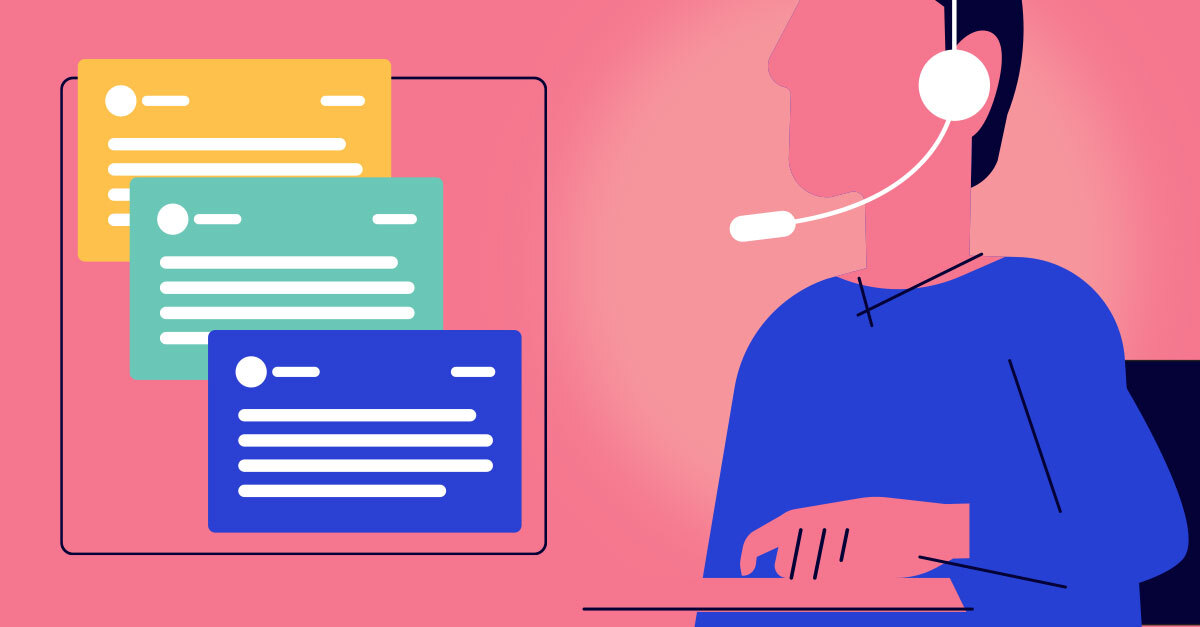
The system will scan for the total number of agents available in the CRM. Click ‘Authorize All Agents’ to begin step #2. Agent authorization can be changed and managed later in the settings panel.
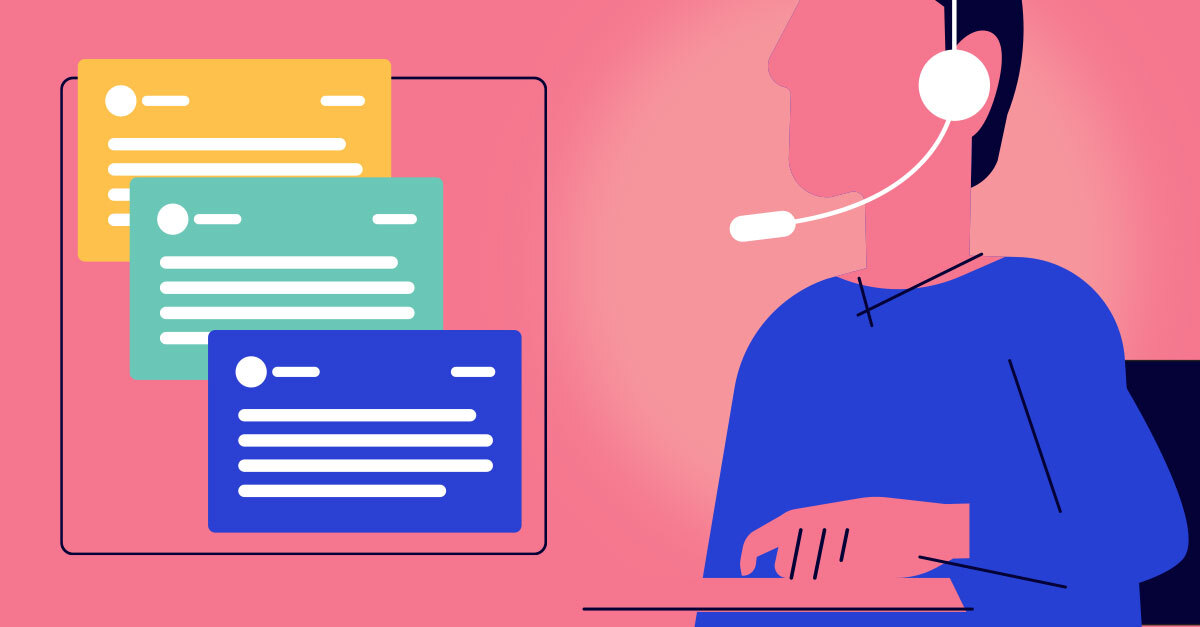
Click ‘Start Using Unbabel’ — this will take you back to the original ticket and your setup is complete!
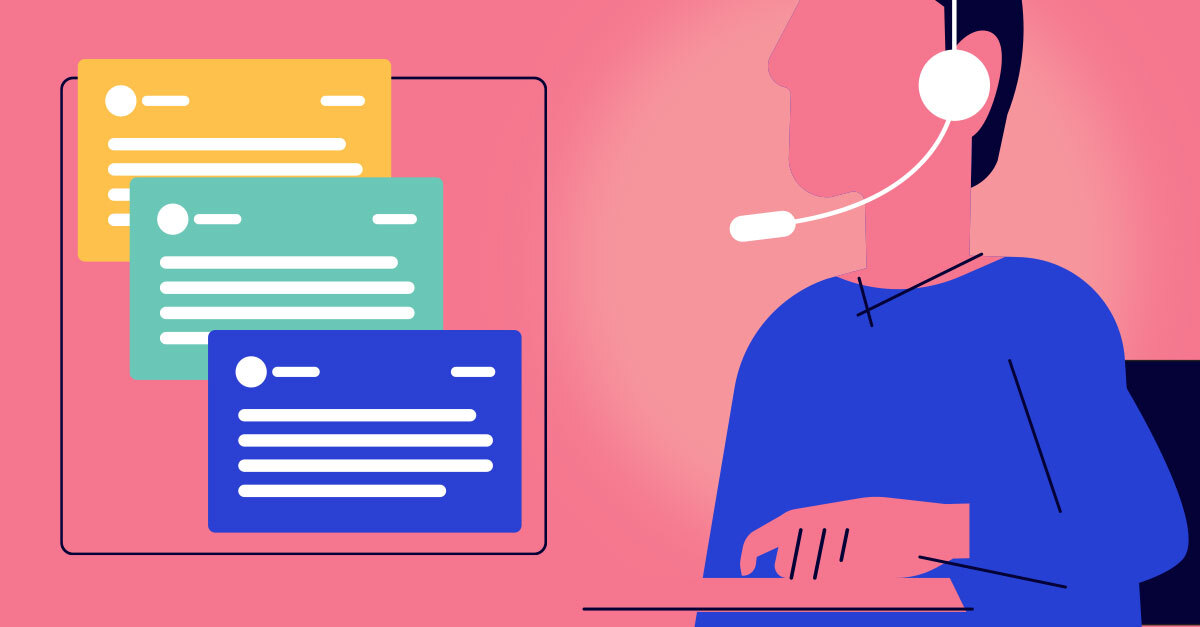
Enjoy the convenience of multilingual translations delivered directly into your CRM!
Language translation services, right where you work
As you can see, integrating Unbabel’s AI-powered, human-refined machine translation services into your customer service workflows is a breeze. While the specific steps will differ slightly for other CRMs such as Kustomer and Salesforce, the simplicity remains the same. Click here for a full list of our integrations — we are also happy to work with you to create a custom build.
Ready to see Unbabel in action? Schedule a demo today and see how our platform can help you deliver excellent customer service in any language.